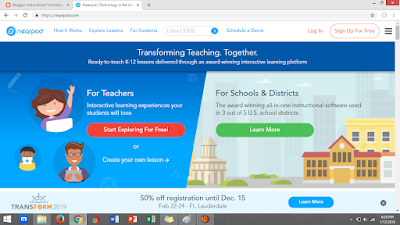Nearpod is an interactive presentation and assessment tool that can be used to add amazing effect in the classroom. The app's concept is simple. A teacher can create presentations that can contain quizzes, polls, videos, images, drawing-boards, web content and so on.
The features included in this tool consists of creating or uploading presentation slides. You can upload your slides or create them by clicking on the 'My Nearpod' button on the top right corner next to your profile. You can create online lessons and invite students to join the lesson by distributing them the code. Nearpod also allows you to monitor your students' progress during the lesson. It allows you to control the contents that will be appearing on your students' screens. Not only that, this tool also provides you with various other interesting features like the ones stated above which you can use to make your lessons more interesting.
Next, you can add activities on your slides such as quizzes and questions. Unlike the traditional Powerpoint presentation, the quizzes and questions displayed on a Nearpod slideshow is more interactive as you can evaluate the answers the moment the students have answered theirs by providing this program with the actual answer beforehand or when you are making the questions. You can choose the types of quizzes or questions that you want to make, whether it is a multiple choice question or an open ended question.
Next, you can add activities on your slides such as quizzes and questions. Unlike the traditional Powerpoint presentation, the quizzes and questions displayed on a Nearpod slideshow is more interactive as you can evaluate the answers the moment the students have answered theirs by providing this program with the actual answer beforehand or when you are making the questions. You can choose the types of quizzes or questions that you want to make, whether it is a multiple choice question or an open ended question.
Other interesting features include adding polls to your slideshow, games such as 'Matching Pairs', 'Filling in the Blanks', 'Draw It', 'Collaborate' and 'Memory Test'. The most interesting activity, in my opinion, is the 'Draw It' activity. Teachers can give instructions on what the students are supposed to draw and the students will proceed to draw it on the platform itself. 'Collaborate' is interesting as well. It allows the students' responses and ideas to be featured live among their peers during the lesson. It is a type of interactive brainstorming tool. There is also a summary of your students' participation in the lesson on the 'Report' section. You can view it once a lesson has finished.
This tool benefits both the students and the teachers. It provides the classroom with a more fun and interactive atmosphere where the students can share their opinions, discuss on the topics given and provide feedbacks on the lesson in a more interesting way. It provides a more interactive approach than the traditional method of teaching. In a traditional classroom, the teacher is the dominant figure and the students would only listen majority of the time. By using this website, teachers would be able to initiate interaction in the classroom, be it among the students or between the students and the teacher, making it more lively like how a language classroom should be This is because, the features provided on this website mostly consists of team-building types of activities.
Below is the guideline on getting started with this tool in a self-made video format instead of text for better understanding on how to use it.
This tool benefits both the students and the teachers. It provides the classroom with a more fun and interactive atmosphere where the students can share their opinions, discuss on the topics given and provide feedbacks on the lesson in a more interesting way. It provides a more interactive approach than the traditional method of teaching. In a traditional classroom, the teacher is the dominant figure and the students would only listen majority of the time. By using this website, teachers would be able to initiate interaction in the classroom, be it among the students or between the students and the teacher, making it more lively like how a language classroom should be This is because, the features provided on this website mostly consists of team-building types of activities.
This website not only benefits the teachers but the learners as well. Learners differ in their method of acquiring knowledge. Some learners are more visual while some are more auditory. The contents in this website have both of those features incorporated into them. While there is no method that could cater to the needs of every students in one classroom, the many interactive, interesting features on this website could at least help the learners learn in their own way without falling behind their other classmates. This tool can also help them be more cooperative in class, develop team work and improve their self-confidence as the games can be played in teams as well.
Below is the guideline on getting started with this tool in a self-made video format instead of text for better understanding on how to use it.
Original Video
YouTube Video